01-编译Cpython
01-编译CPython
CPython的目录结构
源码中文件夹的大致含义如下:
1 | cpython/ |
- Grammar记录了关于python的语法定义,如tokens,grammar,CPython有专门的代码读取这些文件,再生成词法解析和语法解析的代码。
- Objects目录里有Python的核心内置类型,与python的对象模型息息相关
- Parser里包含了Python语言的前端,即词法解析,语法解析
- Programs包含了Python可执行文件的入口和相关实现
- Python目录包含了Python解释器的实现
编译CPython
首先在CPython的目录下运行configure脚本
1 | ./configure CFLAGS="-g -O0" |
继续make指令编译
1 | make -j4 |
编译成功后会有一个Python可执行文件。
CPython2-GEF插件让GDB更好用
gdb ./python调试python,想看源码用list指令就可以了,想要看反汇编用disassemble命令就可以了,但是它的风格是AT&T风格的,想要看内存用x,想要看寄存器用info命令。
1 | gdb -tui ./python |
GEF https://github.com/hugsy/gef
安装
1 | bash -c "$(curl -fsSL https://gef.blah.cat/sh)" |
可以使用hexdump命令
1 | hexdump byte &argc |
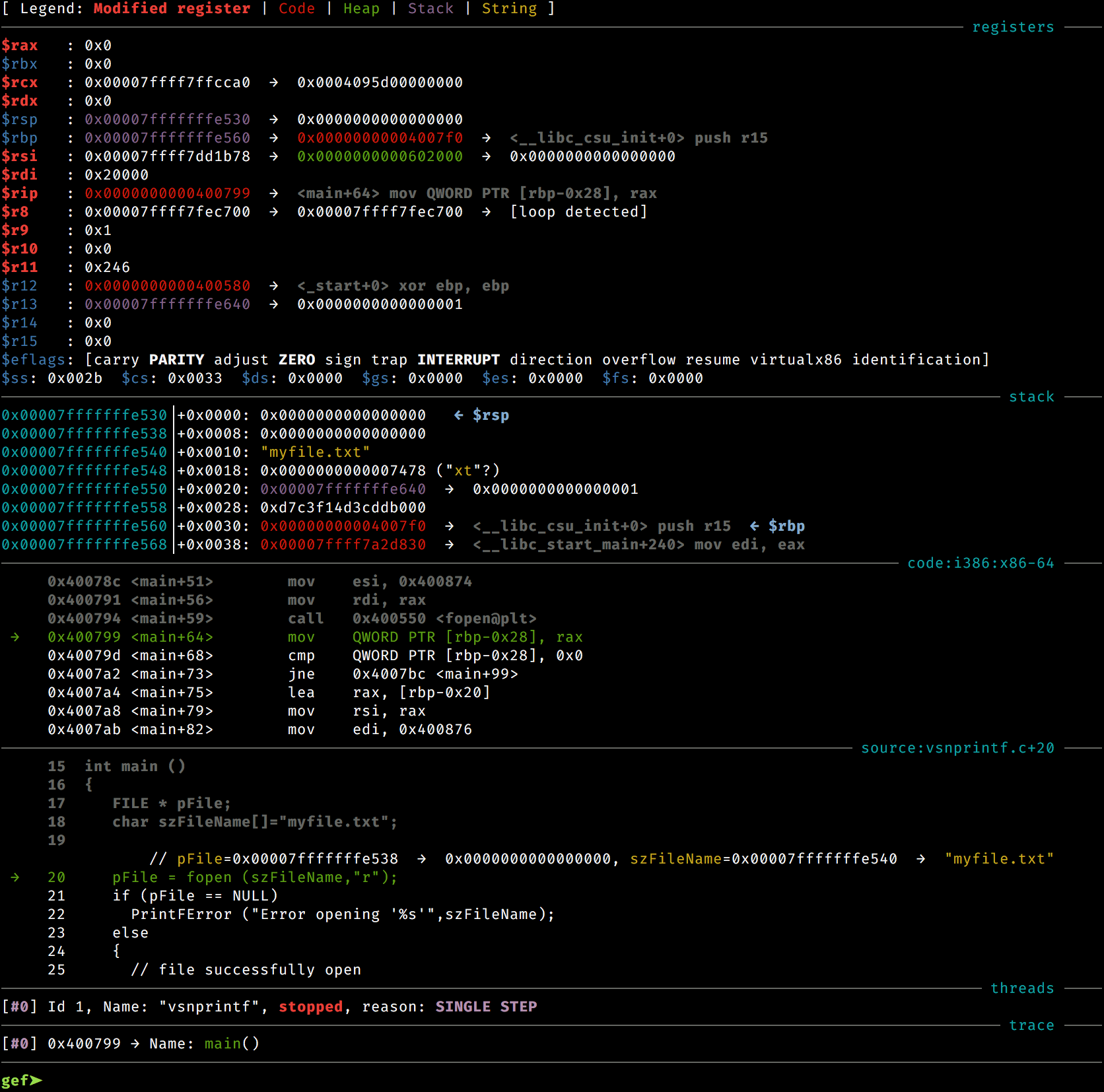
本博客所有文章除特别声明外,均采用 CC BY-NC-SA 4.0 许可协议。转载请注明来自 LinLi's Blog!
